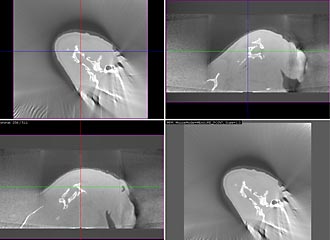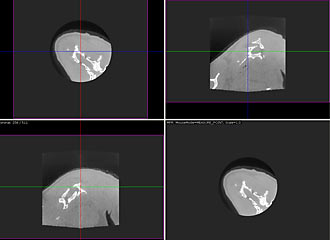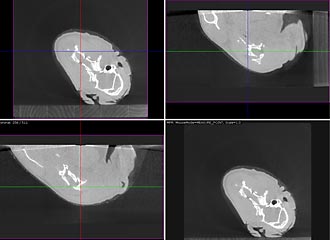Visualizing incompletely reconstructed areas beyond field of view.Field of view in a classic cone-beam setup is defined as a set of points, where each point is being exposed at least from 180 degrees. Reconstructing beyond FOV Multi-planar reformat (MPR) illustrating
|
||
 |
Describing a reconstruction task
Within the COBRA reconstruction package, all input, output and intermediate data are kept on the hard disk. The user defines and controls the reconstruction task through a parameter file, a text file with extension .xxm. This file contains tags and assigned values, and describes the scanner hardware setup, input and output data characteristics and representation, and the chosen reconstruction method.
Some of the reconstruction options are only accessible through SDK API’s. These are related to synchronization and control of in-line reconstruction (recon concurrent with acquisition), and the setup of COBRA’s working folders.
Tags controlling extended FOV options
 See more with a small detector
See more with a small detector